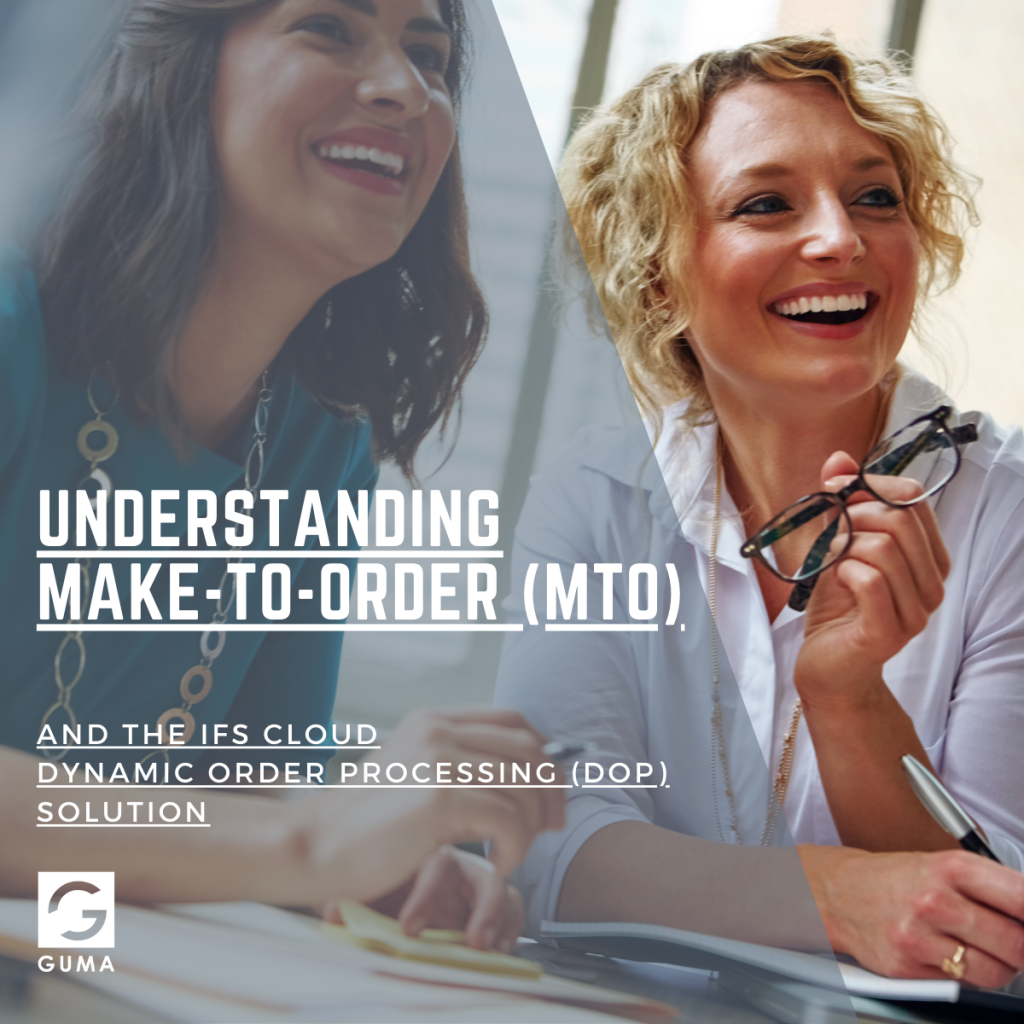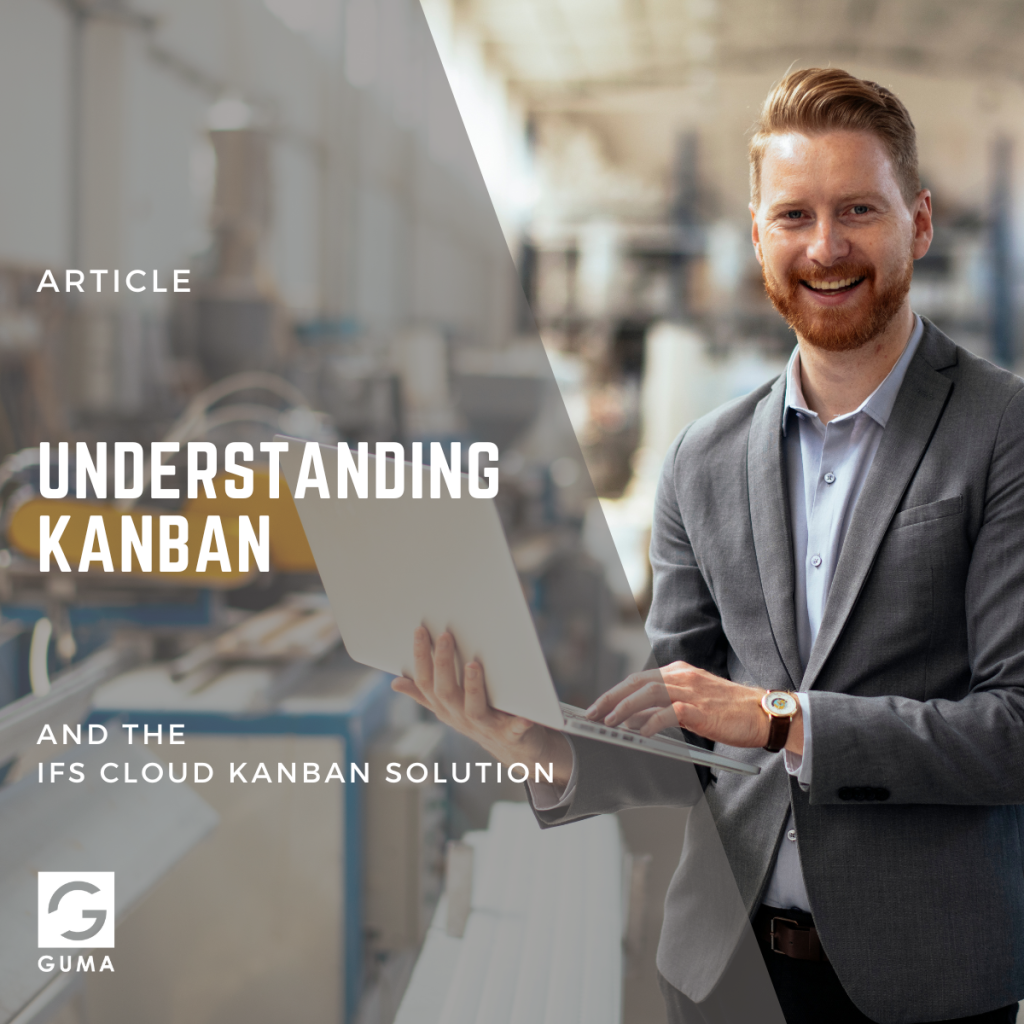Introduction:
In today’s digital landscape, data security is paramount. Companies are constantly searching for reliable methods to securely transfer sensitive information, and sFTP (Secure File Transfer Protocol) has emerged as a vital solution. This article explores the evolution of sFTP security, the significance of modern encryption standards like SHA-2, and how IFS Cloud is enhancing support for these integrations.
The Evolution of Security in File Transfer:
The need for secure file transfer methods dates back to the early days of the internet, where FTP (File Transfer Protocol) was widely used. However, FTP lacked encryption, making data vulnerable during transmission. To address this, secure versions like FTPS and sFTP were developed.
sFTP, which stands for Secure File Transfer Protocol, uses SSH (Secure Shell) to encrypt both the data and the command channels, providing a robust security layer compared to traditional FTP. Over the years, as cyber threats have evolved, so too have the encryption methods used in sFTP, ensuring that data remains protected against increasingly sophisticated attacks.
Understanding Security Levels in sFTP:
sFTP offers various security levels, which are critical in protecting data during transfer. These include:
- Authentication: Verifying the identity of the user and the server using SSH keys or passwords.
- Encryption: Ensuring that the data transmitted is unreadable to unauthorized parties using advanced algorithms.
- Data Integrity: Verifying that the data has not been tampered with during transfer.
Each of these levels plays a crucial role in maintaining the confidentiality, integrity, and availability of data, which are the cornerstones of information security.
The Importance of SHA-2 Standards:
As encryption techniques have improved, older algorithms like SHA-1 have become obsolete due to vulnerabilities that have been discovered over time. This led to the adoption of SHA-2, a family of cryptographic hash functions that provides a higher level of security.
SHA-2 is a significant advancement in encryption standards, offering stronger data integrity checks and enhanced resistance to collision attacks. By ensuring that the hash value of a file is unique and cannot be easily replicated, SHA-2 provides an essential layer of security in sFTP integrations.
sFTP Integrations in IFS Cloud:
Recognizing the importance of secure data transfer, IFS Cloud has incorporated support for sFTP integrations in its latest updates. This ensures that organizations can seamlessly integrate secure file transfers within their business processes, without compromising on security.
IFS Cloud not only supports sFTP but also aligns with the latest security standards, including SHA-2, ensuring that all data transfers are conducted with the highest level of security. By leveraging IFS Cloud’s robust platform, businesses can confidently manage their data transfers, knowing that they are protected against modern cyber threats.

IFS Cloud Security Overview:
IFS Cloud takes security seriously, embedding it deeply within its architecture and operations. The platform is built on a cloud-native, multi-tier service-oriented architecture that ensures scalability, flexibility, and resilience. IFS Cloud follows strict security protocols, including data encryption both at rest and in transit, and leverages a fully segregated, single-tenant architecture to ensure complete separation between customer environments.
Compliance and Certifications:
IFS Cloud adheres to globally recognized security standards, including ISO/IEC 27001:2013, SOC1 Type I & II, and SOC2 Type II. These certifications demonstrate IFS’s commitment to maintaining the highest levels of security and data protection for its customers. Additionally, IFS engages independent third-party organizations to perform security penetration tests on its product releases, ensuring that potential vulnerabilities are identified and addressed before they can be exploited.
Connectivity and Authentication:
IFS Cloud provides secure access through 2048-bit RSA public key encryption using TLS over HTTPS. Customers can choose between the integrated Identity and Access Management solution (IAM) or a suitable OpenID Connect compliant provider like Azure AD, supporting features such as Multi-Factor Authentication (MFA) and Single Sign-On (SSO).
Application Security:
The security model within IFS Cloud ensures that user access is provided on a “need to know” basis, with robust role-based access controls (RBAC) and segregation of duties. This is complemented by extensive history logging capabilities that allow for detailed tracing of user actions, ensuring accountability and transparency.
Disaster Recovery and Business Continuity:
IFS Cloud is designed with disaster recovery and business continuity in mind. The platform leverages geographically distributed data centers and cloud services with contracted recovery point objectives (RPO) and recovery time objectives (RTO), ensuring that business operations can continue with minimal disruption in the event of a failure.
Conclusion:
In an era where data breaches can have catastrophic consequences, ensuring the security of file transfers is more critical than ever. sFTP integrations, backed by modern encryption standards like SHA-2, provide a powerful solution for secure data transfer. With IFS Cloud’s continuous commitment to supporting these integrations and updating its platform to meet the latest security standards, businesses can rest assured that their data is in safe hands.